One of the common errors during Lync server installation is the failure during “Setup or Remove Lync Server Components” step that indicate failure of prerequisites installation as below :

Examining the log file indicates that Lync server was failed to install Microsoft Windows Media Format [ Lync server deployment prerequisite ]
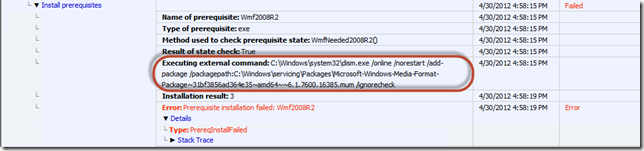
A little search leads to Microsoft 2522454 support article that this error is due to that “The Lync Server 2010 Setup or Remove Component installation prerequisite check cannot locate Windows Server 2008 R2 SP1 version of Microsoft Windows Media Format”
To solve this issue simply install “Desktop Experience” feature , restart your server and re-run Lync server installation and all will go smoothly.
Alternatively , you can install the correct version of Windows Media format – Windows Server 2008 R2 SP1 – by running the following command from an elevated command prompt:
%systemroot%\system32\dism.exe /online /add-package /packagepath:%windir%\servicing\Packages\Microsoft-Windows-Media-Format-Package~31bf3856ad364e35~amd64~~6.1.7601.17514.mum /ignorecheck
No comments:
Post a Comment