In a previous post I showed how to integrate Lync server with Exchange 2010 SP2 OWA . For now I’ll show how to selectively enable users for OWA instant messaging
For this I will use one of Exchange 2010 newly introduced capability , namely , Outlook Web App Mailbox Policies which allows admins to specify the desired to-be-available at OWA features such as instant messaging on a mailbox basis.
As you can see below , a default policy exists with all features enabled by default [Including “Instant Messaging” ]
- Create a new Outlook Web App Mailbox Policy
- Set “Instant Messaging” feature to Disable
- Confirm successful creation of the policy
Now , we have our new policy “IT Guy OWA policy” in place .
Now let’s assign the new policy to the desired mailbox(es).
- From user’s mailbox properties , go to “Mailbox features” tab , select Outlook Web App and then click properties.
- Check “Outlook Web App Mailbox policy” checkbox and click “Browse”
- Choose “IT Guy OWA policy” from the list and click Ok.
- Click Ok again.
- And once more to finally apply the settings.
- Now as policy was assigned let’s go and test from OWA
As you can see for IT Guy it is not available while for User1 it is there ; Nice , isn’t ? 
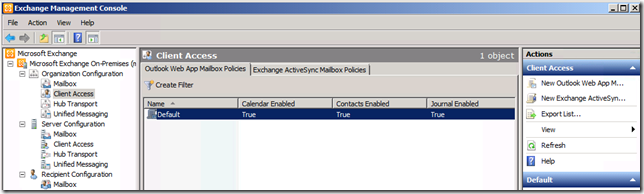
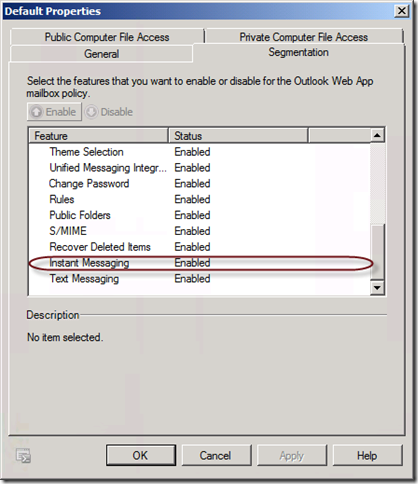
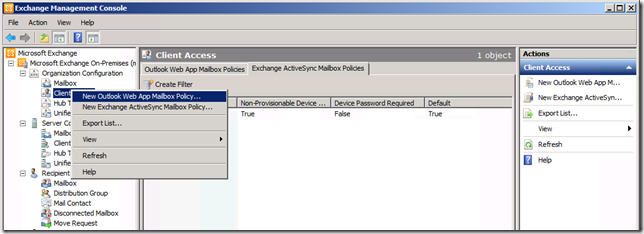
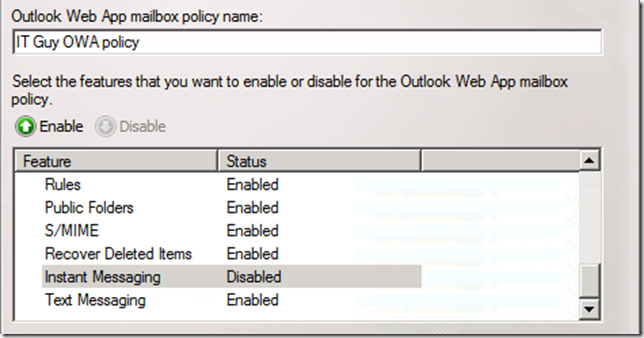

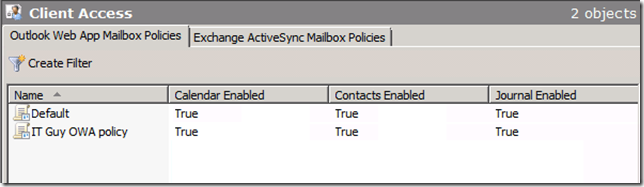




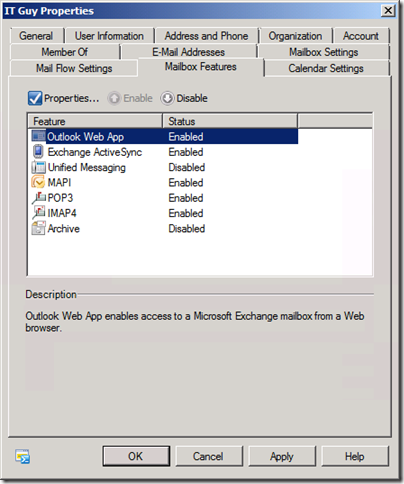
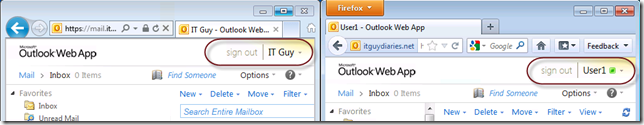
No comments:
Post a Comment