Recently , one of our clients faced a problem accessing exchange mailbox through OWA with the message “Your mailbox appears to be unavailable. Try to access it again in 10 seconds. If you see this error again, contact your helpdesk.”
This issue is a common one that took place when some of exchange severs services are not running , for example , after a server reboot , as below :
This can be also identified by utilizing “Test-ServiceHealth” command which checks on all required services for Exchange server – based on installed role(s) , see below :
To solve this issue all you need is to start all not started automatically Microsoft Exchange services using either “Services” snap-in or you can alternatively use the following magical PowerShell command via EMS.
Test-ServiceHealth | select ServicesNotRunning | Foreach { Start-Service $_.ServiceNotRunning }
This command proceed as follow :
- Validate status of Microsoft Exchange server services based on the installed role(s)
- From services statuses it selects those not running services
- Finally , it initiates a start-service request for each of not running services
After that , login with OWA works as it should

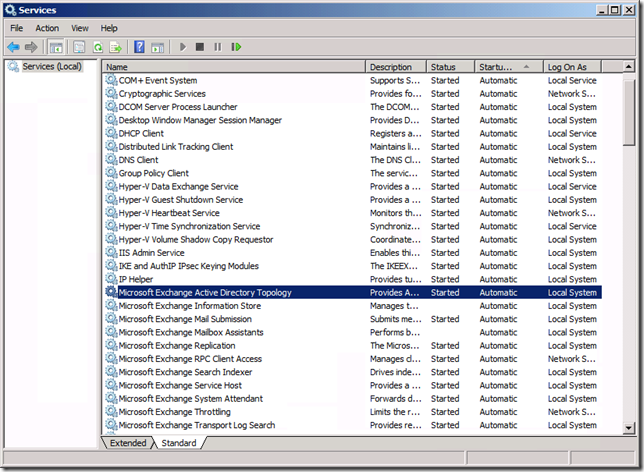


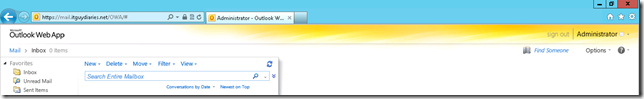
try to unlock this account from Active Directory as MS Exchange authenticate from Active Directory
ReplyDelete