I was installing System Center Virtual Machine Manager 2008 when installation failed at SQL installation step. When I tried to resume the installation , after removal of all related to SQL installation from the server , I got the following error which indicates existence of SQL instance on the server , When choosing “Install SQL Server 2005 Express Edition SP2”
I tried also to install SQL manually then choose “Use a supported version of SQL server” , but I got :
To overcome this issue , I performed uninstallation of all SQL components and checked my registry for references related to MICROSOFT$VMM$ , when I got the following entries :
I just simply deleted those entries , restarted the server and proceeded with SCVMM installation , as I did that I was able to pass SQL step successfully.
Finally , I got my SCVMM 2008 installation completed
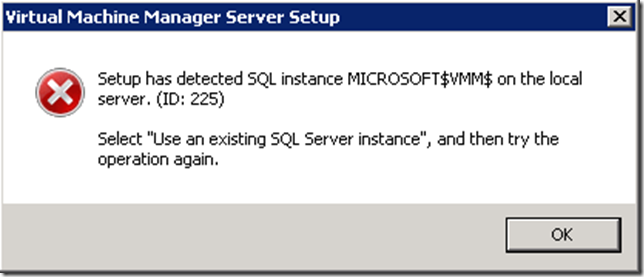
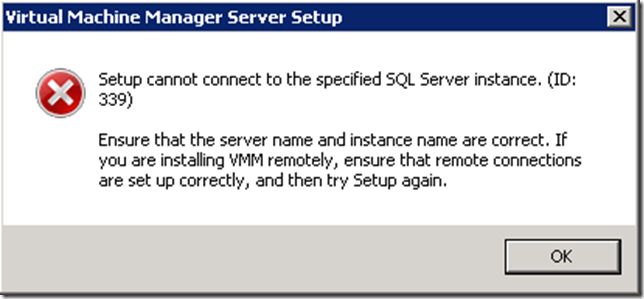




No comments:
Post a Comment