One of the common issues with Lync client is the credentials popup that appears for multiple reasons , one of the causes is due to faulty Kerberos configuration for Lync Web Services that keeps asking users to enter his / her credentials repeatedly even if the correct data was given . In this post I will show how to identify existence of the issue and how to fix it .
Identifying Lync Kerberos issue
In order to validate Lync Web Services Kerberos functionality we will utilize the following PowerShell cmdlet :
Test-CsKerberosAccountAssignment –Identity “Site:IT Guy Corp.” –Verbose
If the account are not in place, you will get an error message like below :
* If you need to identify your site name , simply execute Get-CsSite at Lync Management Shell ( LMS )
Set Kerberos Account Assignment ( Use Lync Management Shell to perform the following steps ) :
- Create the Kerberos Account ( A computer object will be created at the listed OU )
New-CsKerberosAccount -UserAccount “ITGD\KerbAuthSite” -ContainerDN “OU=Service Accounts,DC=ITGuyDiaries,DC=Net”
- Assign the Account to the site
New-CsKerberosAccountAssignment -UserAccount “ITGD\KerbAuthSite” -Identity “Site:IT Guy Corp.”
- Set the Account Password
Set-CsKerberosAccountPassword -UserAccount “ITGD\KerbAuthSite”
- Enable the topology
Enable-CsTopology –Verbose
Test that the account is assigned properly
Test-CsKerberosAccountAssignment –Identity “Site:IT Guy Corp.” –Verbose
Once completed , validate that Lync popup stopped and all users are happy
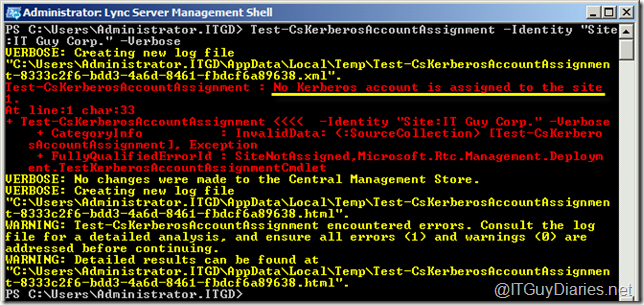
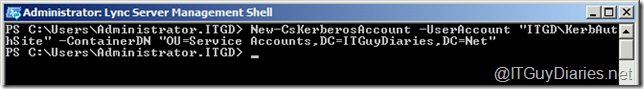
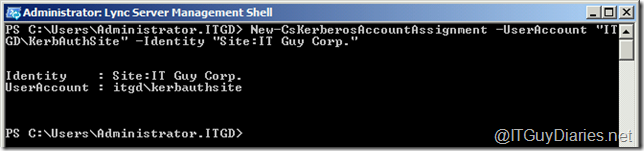

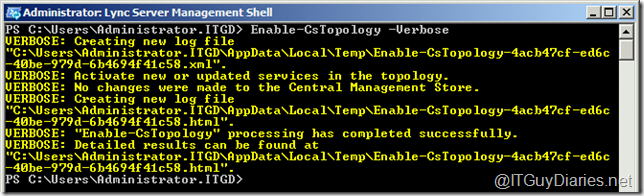

No comments:
Post a Comment