Exchange Search uses IFilters to index text content in different file formats. Microsoft Office 2010 Filter Packs includes filters for Microsoft Office 2010 and Office 2007 file formats. Installation of the Filter Pack is a pre-requisite for Exchange 2010 Mailbox and Hub Transport servers.
The following file name extensions are supported by the filter pack :
.docm, .docx, .one, .pptm, .pptx, .vdx, .vsd, .vss, .vst, .vsx, .vtx, .xlsb, .xlsm, .xlsx, .zip
After you install the Filter Pack, the included IFilters are registered with Windows Search. To allow Exchange 2010 to index Office 2010 file formats, the IFilters must also be registered with Exchange Search. This is done by modifying the registry.
With Exchange 2010 RTM , you must register the IFilters from Office 2010 Filter Packs manually , post Exchange 2010 RTM installation .
In Exchange 2010 SP1 & SP2 , Exchange Setup registers the IFilters from Office 2010 Filter Packs with Exchange Search. But what if you installed your Exchange 2010 SP1 | SP2 server and forgot do to installation of Office 2010 Filter Packs ? ( Unattended installation will proceed even if it isn’t installed )
For such case you will need to perform manual registration as follow :
.\RegisterMicrosoftFilterPack.ps1
- Wait till it completed all the required steps :
- Now, Restart Microsoft Search (Exchange) service by using the Services console or by typing the following command in the Exchange Management Shell :
Stop-Service msftesql-Exchange -Force; Start-Service MSExchangeSearch
Finally , Here is a comparison of registry entries prior and post IFilters registration showing the registration of the .docx entry (One of many entries added by IFilters registration) :
The path for Microsoft Search service at registry is :
HKEY_LOCAL_MACHINE\SOFTWARE\Microsoft\ExchangeServer\v14\MSSearch
Prior
Post
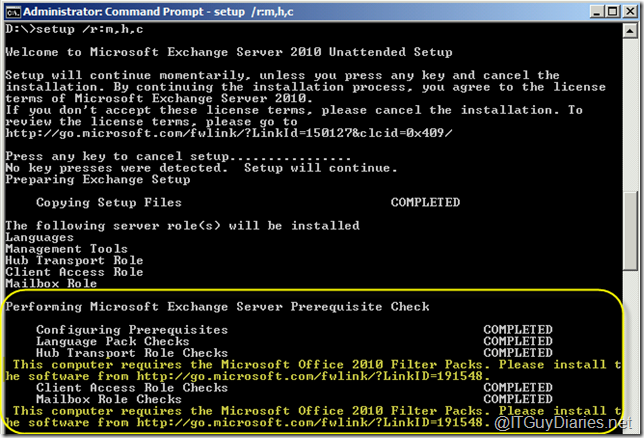
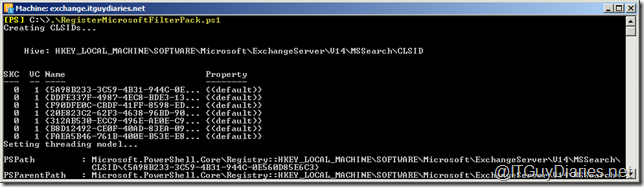
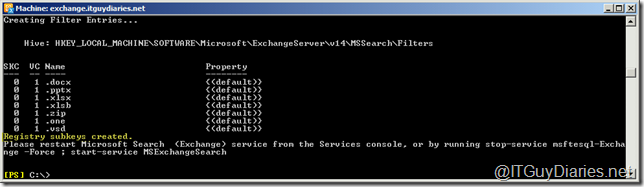


No comments:
Post a Comment