Few days ago, I was working with our company Windows 8 Enterprise Key as we are going to perform OS upgrade for our internal PCs. I went to test our Volume License Key with the nifty Volume Activation Management Tool 2.0 ( VAMT ) , but whenever I tried to add our key to the tool I got the error message as below ( Invalid character in the product key ) , you can test it yourself with the N character :
So my workmate Ramy – our System Center guy - said “Maybe there are a new VAMT version for Windows 8 ?” . At this stage I started to check on TechNet to look for a new version of VAMT when I found the follow :
With the release of Windows 8 and Windows Server 2012 , Microsoft released The Windows® Assessment and Deployment Kit (Windows ADK) which contains all of the tools that you need to customize, assess, and deploy Windows operating systems to new computers.
VAMT , which has reached its 6.2.9200.0 version directly from its successor with version 2.0.67.0 ! is one of the components included within ADK as listed below :
Windows ADK includes the eight features listed below :
- Application Compatibility Toolkit ( ACT )
- Deployment Tools
- Windows Preinstallation Environment (Windows PE)
- User State Migration Tool (USMT)
- Volume Activation Management Tool (VAMT)
- Windows Performance Toolkit (WPT)
- Windows Assessment Toolkit
- Windows Assessment Services
In another post I will show how to install VAMT as a part of ADK to be used for Windows 8 activation , so keep tuned .
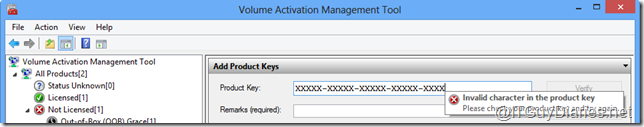

No comments:
Post a Comment