As windows 8 is RTM , I decided to download a copy from my TechNet subscription to install it on my notebook .
After successful download and installation – without any request for product key insertion !! , I went to system properties to set product key / activate my OS .
Unfortunately I found no way to install my key ! . When I tried to do activation , I got the following error :
I tried all possible GUI ways of activation but all was unsuccessful ! . With more investigation I noticed that my Windows 8 installation seems to have a pre installed key ( maybe a default one for installation ) , see below :
At this stage , I figured that the issue is to replace this temporary key with mine , which can be accomplished the same way I was using earlier to implement KMS keys ( Using Slmgr.vbs ) , so I executed the following command at an elevated command line ( Where “XXXX-XXXXX-XXXXX-XXXXX-XXXXX” is my Windows 8 Enterprise product key ) :
slmgr.vbs /ipk XXXX-XXXXX-XXXXX-XXXXX-XXXXX
Once this command was executed , product key success of installation popup appeared I went to activate my Windows 8 copy and finally it was successfully activated .
Alternatively , you can execute the following command to perform activation ( post product key installation )
slmgr.vbs /ato
Hope that Microsoft to provide with an easier way to do product key change / activation with Windows 8 .
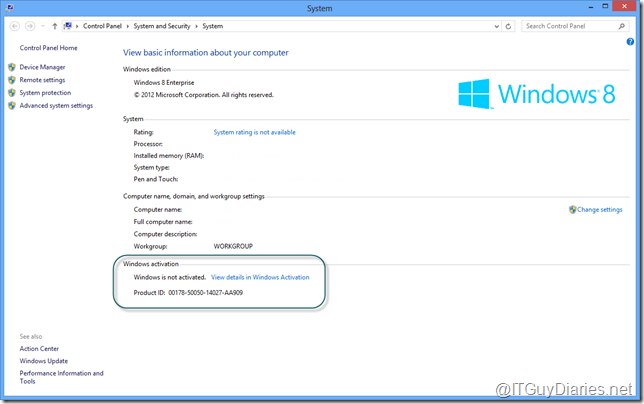
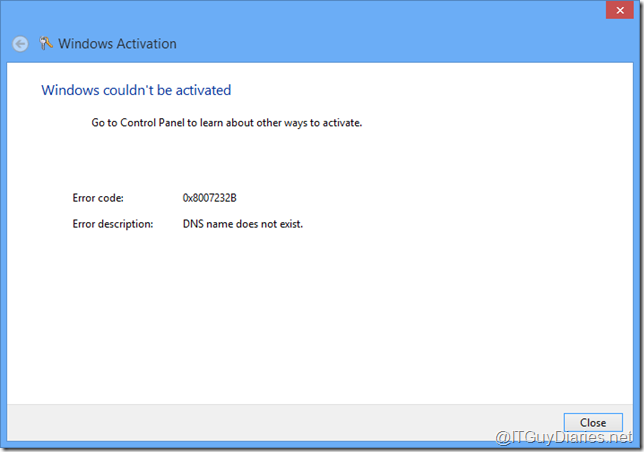


Thanks but when I try active windows 8 enterprise evaluation 9200.
ReplyDeleteThis message appears
Error: 0xC004F025 Access denied: the requested action requires elevated privileges.
And try disconnect internet connection but the same error.
It seems that User Account Control ( UAC ) is the issue , to elevate your CMD with Windows 8 do the following steps :
ReplyDelete1. Press Win Key + Q
2. at the search box type "CMD"
3. from the search result "left hand side" right click "Command Prompt" and from the appeared at bottom menu click "Run as administrator"
4. For UAC confirmation window click "Yes"
5. The command prompt cursor will be as "C:\Windows\system32>"
Now , you are working with an elevated CMD and whenever you try to do activation you will never get 'Error: 0xC004F025 Access denied: the requested action requires elevated privileges'
I already try command by administrator and appears this message
ReplyDeleteError: 0xC004f69 on a computer running Microsoft non-core edition,
run 'slui.exe 0x2a 0xC004f69' to display the error text.
When try "slui.exe 0x2a 0xC004f69" appears this message
An error has occurred
You can also contact Microsoft by phone to help resolve this problem.
As I noticed that your are trying to activate an evaluation copy , by reading the FAQ for Windows 8 evaluation media you can find the following :
ReplyDeleteQ: Do I need a product key?
A: No, Windows 8 Enterprise 90-day evaluation has a product key built in, so there is no need to enter one.
Q: Do I have to activate Windows 8 Enterprise 90-day evaluation?
A: Yes, activation of the Windows 8 Enterprise 90-day evaluation is required within 10 days after installation or the product will shut down every hour. The ability to activate the trial software will expire on August 15, 2013.
Q: What happens after the evaluation period expires?
A: If you wish to continue to use Windows 8 Enterprise after the evaluation period, you will be required to purchase and perform a clean installation of Windows 8, including drivers and applications. Please keep this in mind as Windows 8 Enterprise is not available through retail channels until October 26, 2012 .
You can read all data on this link : http://technet.microsoft.com/en-us/evalcenter/jj552442
For me , I used a full version - not an evaluation - of Windows 8 which are available for me as TechNet subscribers
I installed build 9200 on several desktops and laptops and they ran the slmgr command smoothly and activated. This same copy does not work on an unbranded deskop. I receive a non-core error.
ReplyDelete