In a previous post I showed how to determine the current version of Schema version for Active Directory for this one I will show how to determine the Schema version for Exchange server.
In contrary to Active Directory , installing of a higher in service pack within the same edition can cause schema version change , as you can see below ( I added Forest ObjectVersion and Domain ObjectVersion as a bounce ) :
Exchange edition
Schema version
Forest objectVersion attribute of Organization container
Domain objectVersion attribute on Microsoft Exchange System Objects
Exchange 2000 RTM
4397
-
4406
Exchange 2000 SP3
4406
-
4406
Exchange 2003 RTM
6870
6903
6936
Exchange 2003 SP1
6870
6903
6936
Exchange 2003 SP2
6870
6903
6936
Exchange 2007 RTM
10628
10666
10628
Exchange 2007 SP1
11116
11221
11221
Exchange 2007 SP2
14622
11222
11221
Exchange 2007 SP3
14625
11222
11221
Exchange 2010 RTM
14622
12640
12639
Exchange 2010 SP1
14726
13214
13040
Exchange 2010 SP2
14732
14247
13040
Now , here are how to find your current Exchange Schema version ( for all , replace data in italic with yours )
- Using GUI : by using either ADSIEdit / LDP.exe , navigate to :
"CN=ms-Exch-Schema-Version-Pt,CN=Schema,CN=Configuration,DC=itguydiaries,DC=net"
- Using Directory Services command line ( DSQuery )
dsquery * CN=ms-Exch-Schema-Version-Pt,cn=schema,cn=configuration,dc=itguydiaries,dc=net -scope base –attr “RangeUpper"
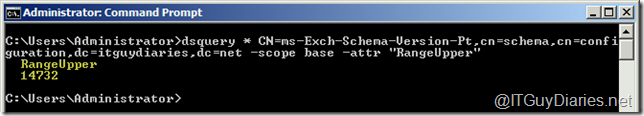
- Using Active Directory module for PowerShell
Get-ADObject "CN=ms-Exch-Schema-Version-Pt,cn=schema,cn=configuration,dc=itguydiaries,dc=net" -properties UpperRange
Hope that was helpful
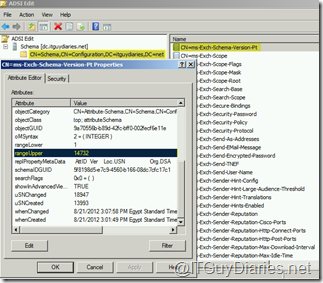

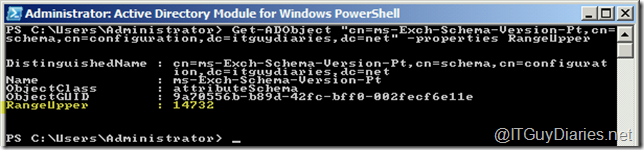
No comments:
Post a Comment