I was working with a customer , who requested for an easy way to do the following two tasks :
- Identify all the installed operating system versions and their current service packs for all computers in his company’s Active Directory Domain.
- List all disabled computers accounts all over the domain and move them to a designed OU for review prior deletion
As his Active Directory is hosted by Windows Server 2008 R2 domain controllers I advised him to utilize the capabilities of Windows PowerShell with Active Directory module , as follow :
First of all , let’s list all available modules for Windows PowerShell , then import the one for Active Directory by executing the following commands at an elevated Windows PowerShell window :
Get-Module –ListAvailable
Import-Module ActiveDirectory
Once the module is imported , you can start to execute all commands related to Active Directory objects . Update : for PowerShell 3.0 “Preinstalled with Windows Server 2012” the right module is automatically imported – if available – when executing a relative to the module command(s)
First task
It can accomplish by executing the following command :
Get-ADComputer –Filter * –Properties * | Select Name,OperatingSystem,OperatingSystemServicePack,OperatingSystemVersion | ft –Warp –AutoSize
This commands queries for all computers within the Active Directory domain and listing the values for their related properties ( attributes ) , and finally arrange them in a table-like view :
- Name : Hostname of the computer ( AD computer account name )
- OperatingSystem : The edition of the deployed on the computer OS , for example “Windows Server 2008 R2 Enterprise”
- OperatingSystemServicePack :The deployed service pack on the current installed operating system
- OperatingSystemVersion : The version and build for the currently installed OS on the computer
Note : I used Select to filter the required attributes that retrieved with the Get-ADComputer –Filter * –Properties * , which can be used to retrieve all properties related to all PCs within your Active Directory.
Second task
It can accomplish it by executing the following commands :
- To list all computers with disable accounts by name and last logon date, execute the following :
Get-ADAccount –ComputersOnly –AccountDisabled | Select Name,LastLogonDate
- To issue move for all disable computers accounts to a specified OU , execute the following :
Get-ADAccount –ComputersOnly –AccountDisabled | Move-ADObject –TargetPath “Designated OU Distinguished Name”
And voila , here is the account after being moved
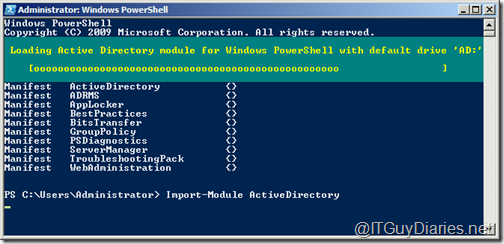

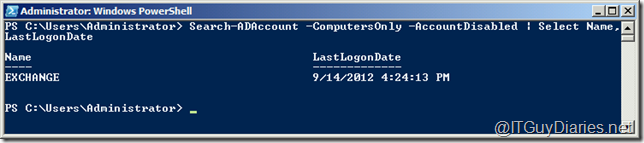


No comments:
Post a Comment