One of our customer asked me about how he can set Outlook anywhere – RPC over HTTP – settings for all of his company users.
I simply answered that the best way to perform this action would be using of group policy with Office 2010 administrative templates . We just downloaded Office 2010 Administrative Template files , imported it using Group Policy Management Console ( GPMC ).
Upon looking for Outlook Anywhere settings all what we can found was “Configure Outlook Anywhere user interface options”
After a fast search I found this KB from Microsoft , which indicates that Outlook Anywhere policy settings are not included in the Group Policy template file (Outlk14.adm). !!
What you need to do is to download a separate .adm template that includes Outlook Anywhere settings , import it using GPMC and then the following settings for Outlook Anywhere will be feasible :
- RPC/HTTP Connection Flags
- Proxy Server Name
- Only connect if Proxy Server certificate has this principal name
- Proxy authentication setting
Just at this stage we were able to set Outlook Anywhere configuration and pass it to all company users’ Outlook
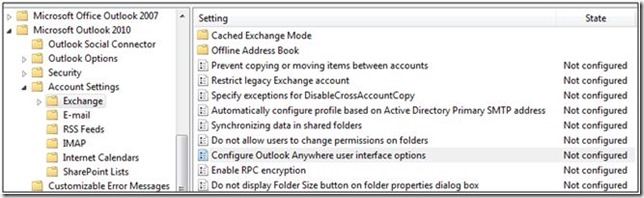
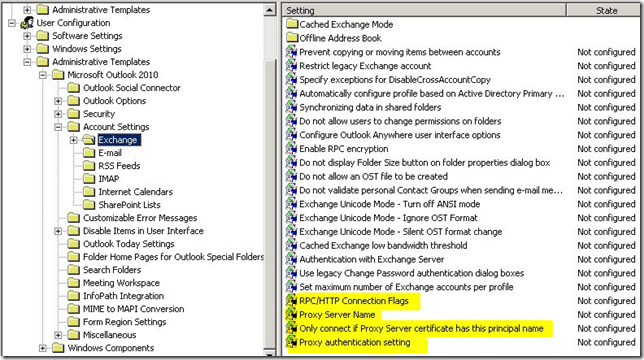
No comments:
Post a Comment