As I showed earlier Virtualized Domain Controllers ( VDC ) one of the new introduced features with Windows Server 2012 , I will go further with this post showing another feature which is Windows PowerShell Web Access.
Windows PowerShell Web Access is a new feature in Windows Server 2012. It is an IIS application that provides a Windows PowerShell console in a web browser. The IIS application acts as a gateway between the web browser and the machines that you can connect to in your environment. These machines should have Windows PowerShell remoting enabled.
Once Windows PowerShell Web Access is installed and configured it will act as a gateway between users on their web browsers and target machines they want to manage.

In order to get your PowerShell Gateway up and running , you need do three simple steps :
- Feature installation : To add the feature to the server ( Using GUI or Windows PowerShell cmdlets )
- Web application setup : To set the Web application that will allow login and adding of a certificate to secure the connection ( Using GUI or Windows PowerShell cmdlets )
- Configuring authorization rules : To grant access for a specific admins ( Using Windows PowerShell cmdlets only )
Once done , you can go and browse to the created Web application using your browser
Login with an admin that have been authorized with an authorization rule and start cmdlets execution
Here is a link for a video illustrates these three simple steps of setup and configuration . In addition you can get a full details regarding deploying Windows PowerShell Web Access on TechNet
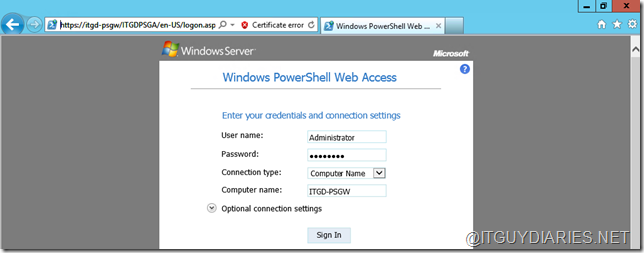
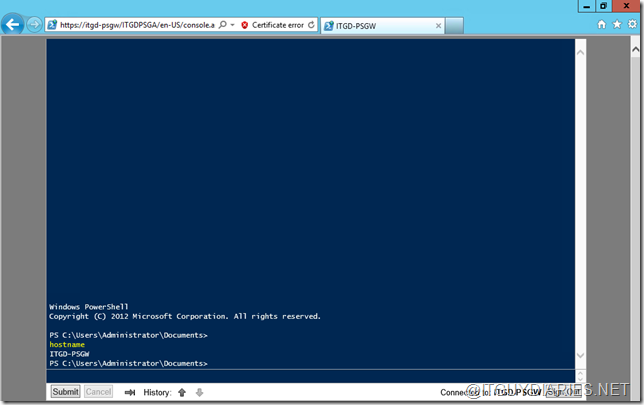
No comments:
Post a Comment