As Exchange 2013 reached general availability and as I was working on building my Exchange 2013 lab I got into the following issue while preparing the Active Directory :
Here is what I found at ExchangeSetup.log :
The solution was to go to Active Directory Users and Computers , click View tab , choose Advanced Features then delete Microsoft Exchange System Objects container
Once done , Active Directory preparation was successfully completed


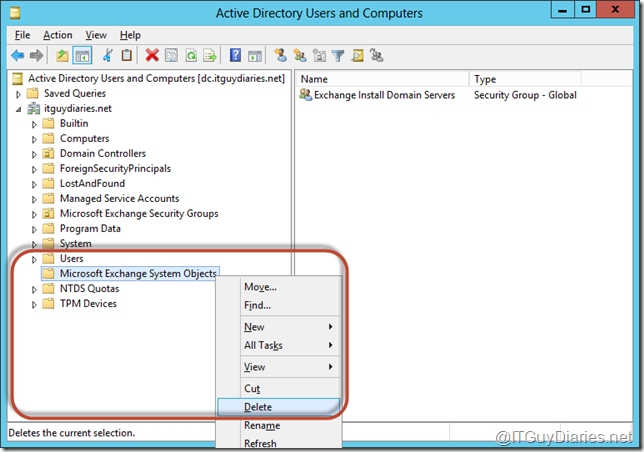

Life saver, thanks for sharing!
ReplyDeleteGlad it helped !
DeleteThank you! You saved my time!
ReplyDeleteAs time is money , I want my share from your savings .. Kidding for sure :-) .
ReplyDelete