Recently I was working on a migration from on-premises Exchange 2010 servers to Office365 . As Office365 is based on Exchange 2013 I decided to created the multi-accessed mailboxes as a shared mailboxes rather than user mailboxes.
After a while a request was raised requesting changing one of the shared mailboxes to a user mailbox ( as it will be used for an authenticated application )
The conversion is doable using PowerShell , as follow :
- Connect to Office365 using remote PowerShell using the following steps
- Store your Office365 credentials , as follow
$Office365Cred=Get-Credentials
- At the credentials popup enter your credentials and hit Enter
- Create a remote session using the following PowerShell cmdlet
$Office365Session = New-PSSession -ConfigurationName Microsoft.Exchange -ConnectionUri https://ps.outlook.com/powershell -Credential $Office365Cred -Authentication Basic –AllowRedirection
- Then import the remote PowerShell session
Import-PSSession $Office365Session
- Once the session is completely imported you can do conversion as follow :
- First , make sure that the mailbox is a shared mailbox using the following PowerShell cmdlet
-
Get-Mailbox –Identity “Shared Mailbox Display Name” | fl Name,RecipientType,RecipientTypeDetails
- Perform the conversion using Set-Mailbox cmdlet , then verify as above :
Set-Mailbox –Identity “Shared Mailbox Display Name” -Type:Regular
Now you have successfully did the conversion
Reference :

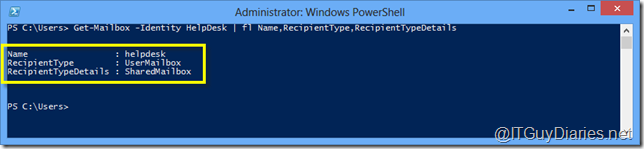

No comments:
Post a Comment